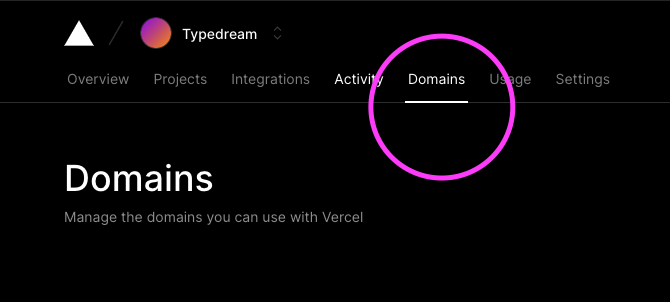Last edited on Apr 16, 2021
Other Providers
Generally the instructions in the dashboard should suffice. You can also check out the Custom Domain guide.
Vercel Domains
If you encounter an error like the following, you might be using a domain that's already connected to Vercel.
Not authorized to use domain.com
You'll need to go to your account > domains in Vercel and remove that domain from your project.
Reach out to us by clicking on Help & Resources at the bottom-left corner of the editor for help.