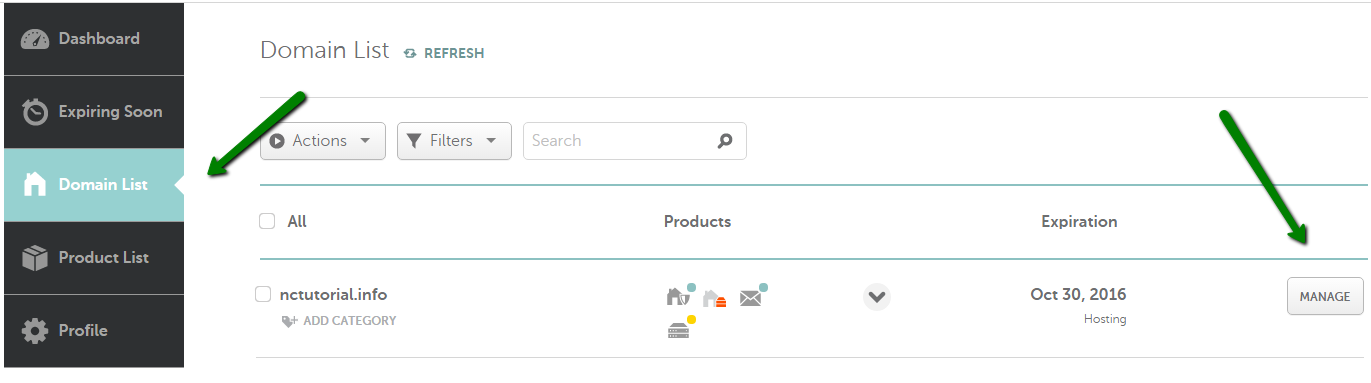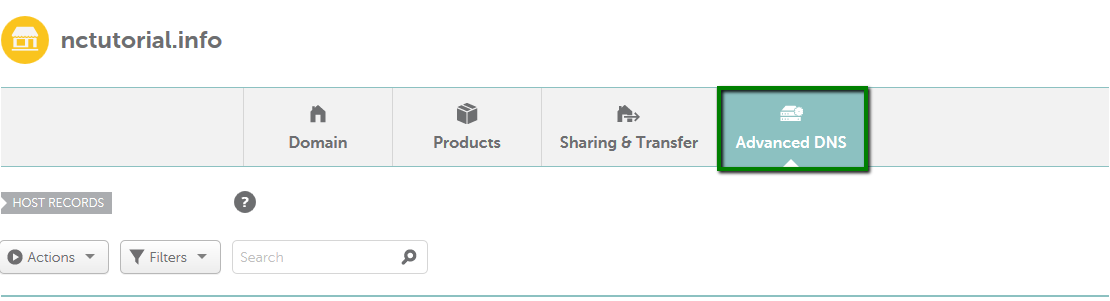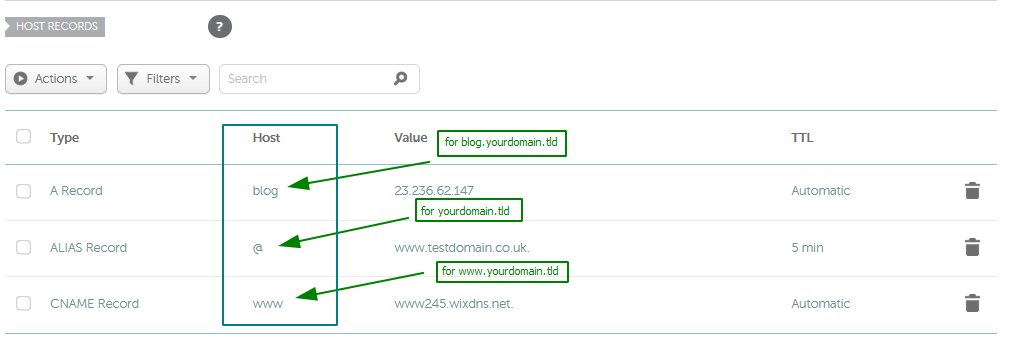Last edited on Jun 30, 2021
Namecheap
Sign into your Namecheap account. Then, select Domain List from the left sidebar and click Manage next to your domain:
Domain list > Manage
Select the Advanced DNS tab at the top page
The Advanced DNS tab
In the Host Records section, click the Add New Record button
Add New Record button
Then you can continue to enter your Apex domain or Subdomain configuration.
For Apex domain (A record):
Host: @
Value: 76.76.21.21
For subdomain (CNAME record):
Host: your subdomain (for blog.example.com, enter blog).
Value: cname.vercel-dns.com
Other resources
If you are experiencing issue on configuring Namecheap DNS, reach out to us by clicking on Help & Resources at the bottom-left corner of the editor for help.