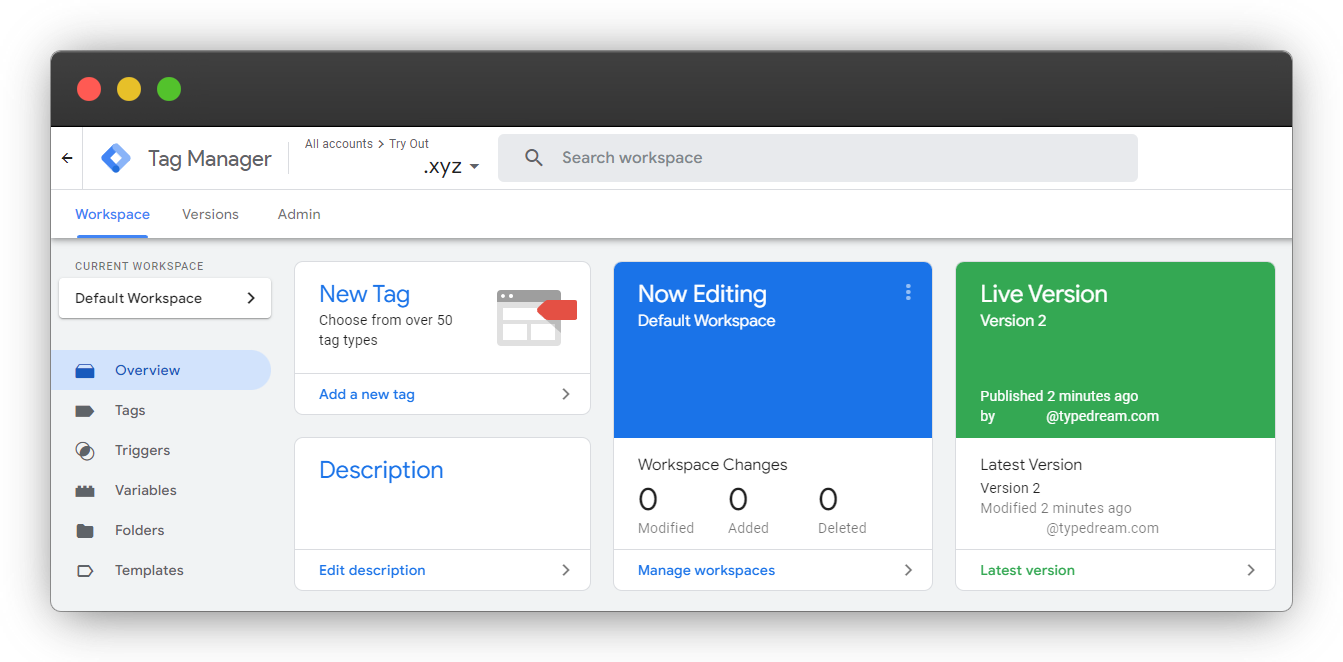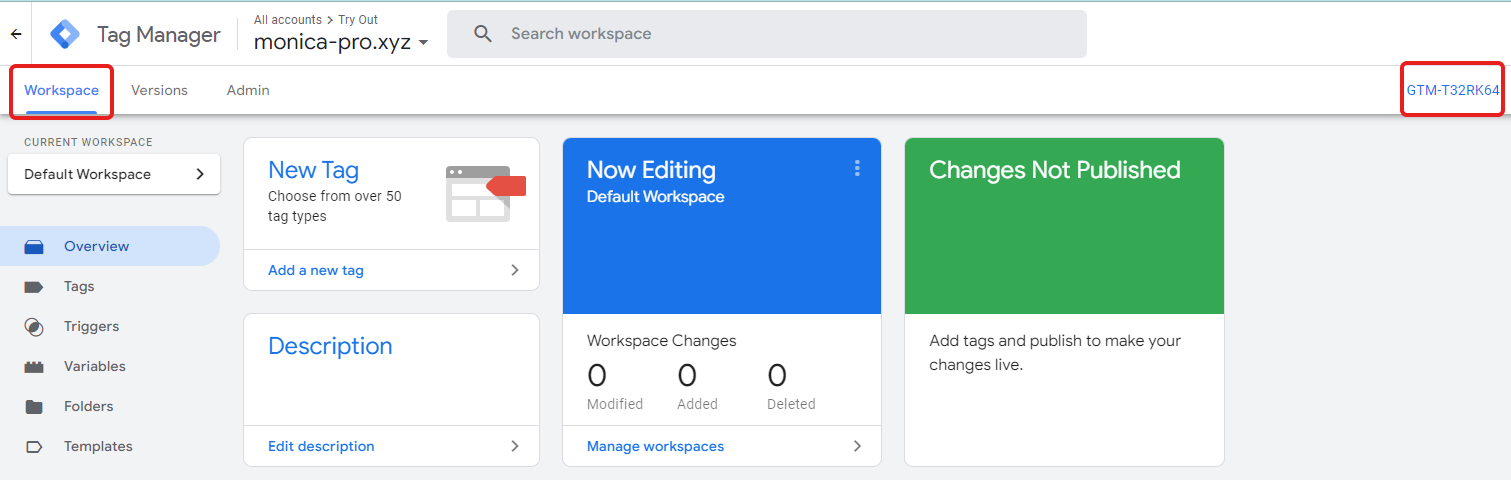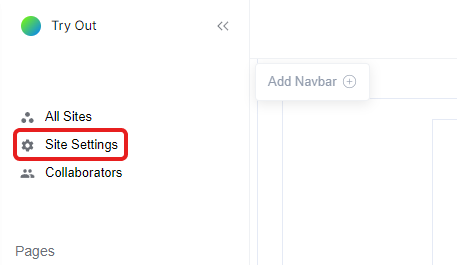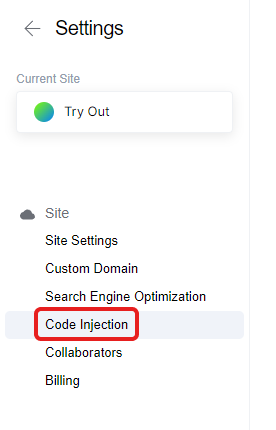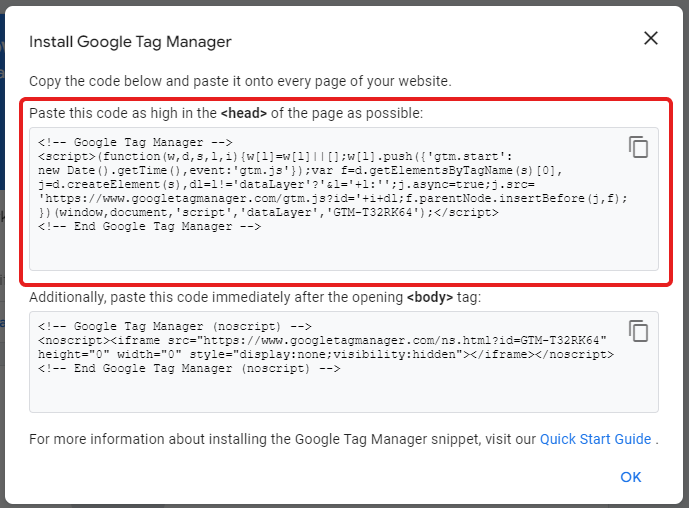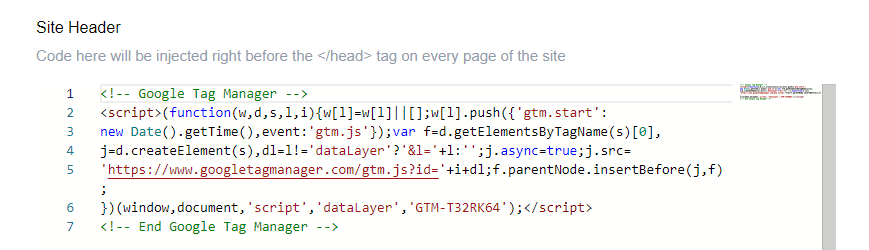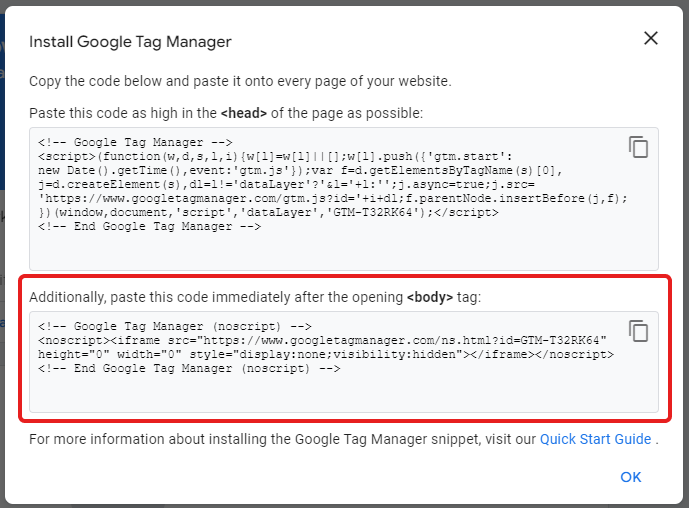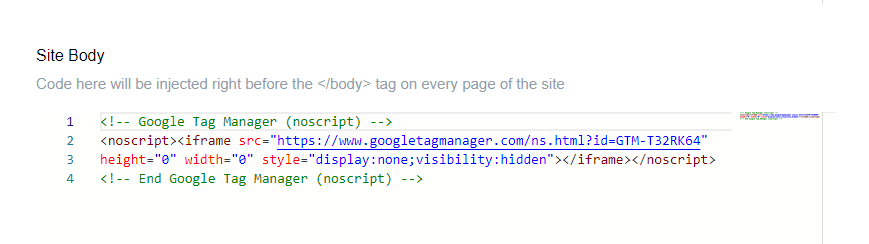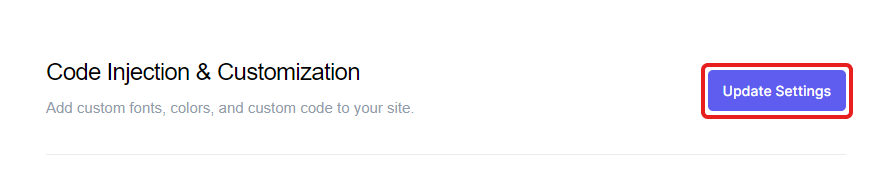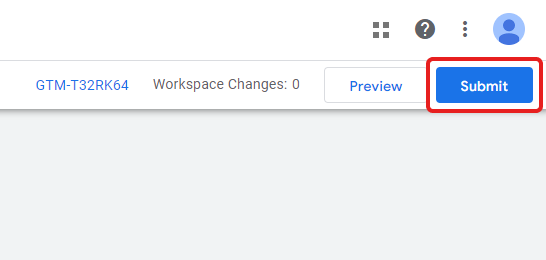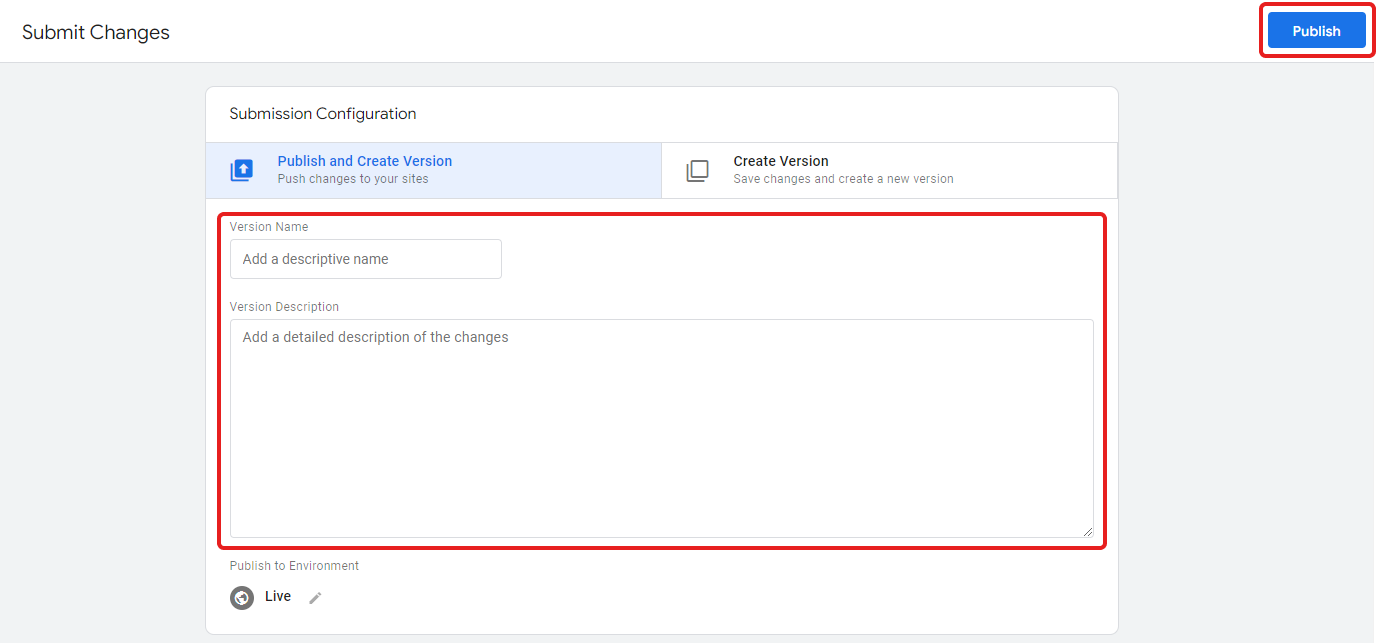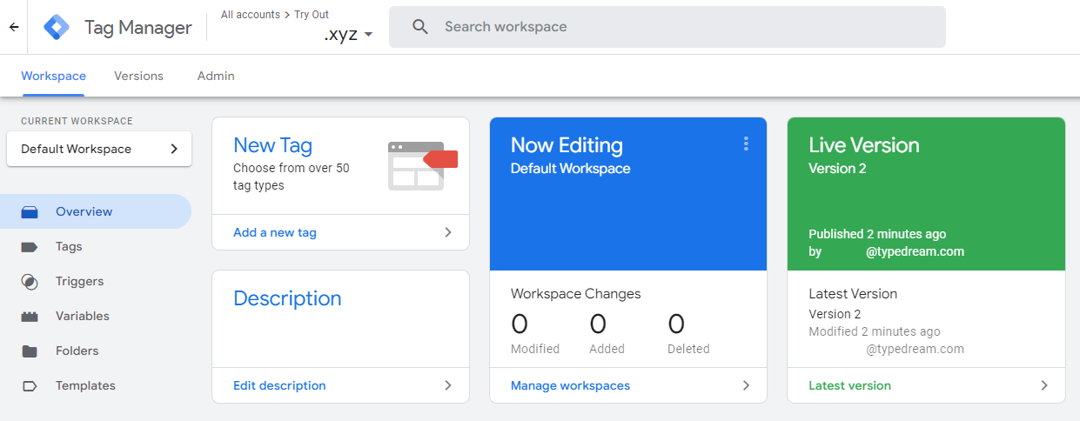Typedream x Google Tag Manager
A guide on how to add a tag management system (TMS) for your website
Tag Management System
How does this integration work?

First, create a landing page on Typedream

Second, inject the TMS code to your site

Then, update measurement codes and related code fragments collectively
Uses.
Easy way to add tag management system
Improve page load times by firing tags asynchronously across web and mobile web properties.
Consolidate and manage tags with powerful editing tools and user permissions, add or edit with just a few clicks.
Simplify workflows and decrease speed to market by eliminating code changes, with preview mode and debug.
Adding Google Tag Manager to Typedream.
Step 1
Step 2
GTM-XXXXXX)<head> code<body> codeStep 3
Done!
More resources 📕
How to Track Button Clicks for Analytics →
But wait, what's Google Tag Manager?
Google Tag Manager is a tag management system that allows you to update tags on your website quickly and easily. Tag Manager installation for web requires a small piece of code that you add to your web pages. This code enables Tag Manager to fire tags by inserting tags into web pages.

Start building your dream site today.
The world needs to see your awesome idea.
Related guides
We're a remote software company, building online tools for creators, builders, and side hustlers. We quit our 9-5 to pursue our dreams, and we want to help others do the same.
Backed by
Copyright © 2023 Govest, Inc. All rights reserved.