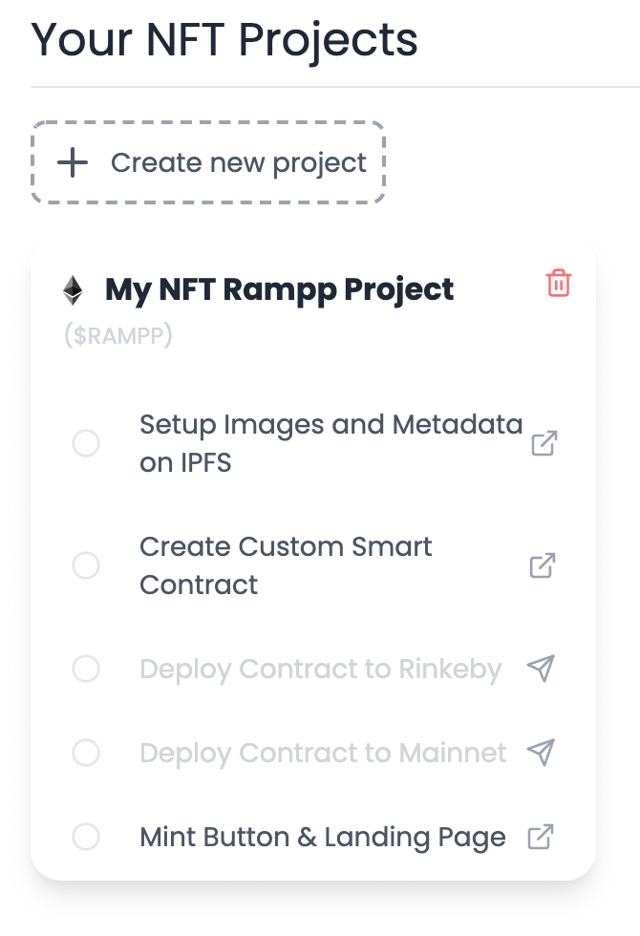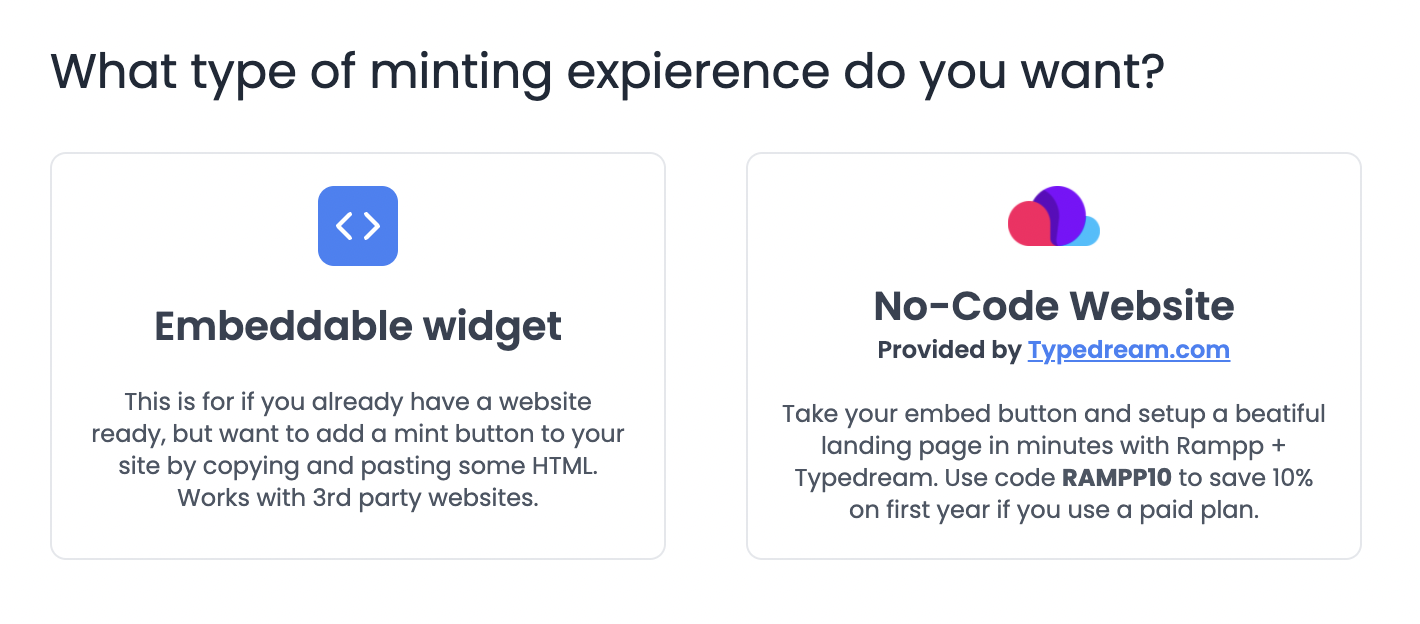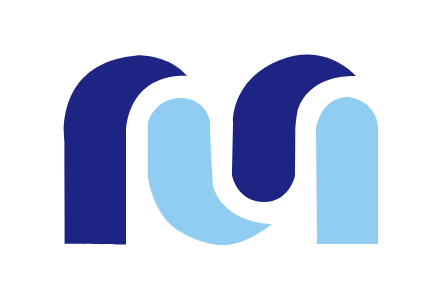Typedream x Mintplex
A guide on how to create an NFT minting page.
NFT Mint
Rampp.xyz has rebranded to Mintplex.xyz
How does this integration work?

First, create a landing page on Typedream

Second, embed your Mintplex "mint button" on your page

Then, users mint your NFT
Uses.
NFT Minting Page
Mintplex is typically used to create an embeddable mint button you can take your contract anywhere! Copy the button to your Typedream site to create a minting page.
Adding Rampp to Typedream.
Step 1
Contact Mintplex support if you need assistance setting up your Mintplex Project (mintplex.xyz and open the chat bubble on the bottom right corner)
Step 2
Step 3
Done!
But wait, what's Mintplex?
Rampp is a DAO + platform that enables you to launch your next big NFT project with ease and no-code. With Rampp, you own and control everything about your project. From the smart contract to the art.

Start building your dream site today.
The world needs to see your awesome idea.
Related guides
Hang tight!
We're in the middle of putting together more integration guides for you to supercharge your Typedream site.
We're a remote software company, building online tools for creators, builders, and side hustlers. We quit our 9-5 to pursue our dreams, and we want to help others do the same.
Backed by
Copyright © 2023 Govest, Inc. All rights reserved.