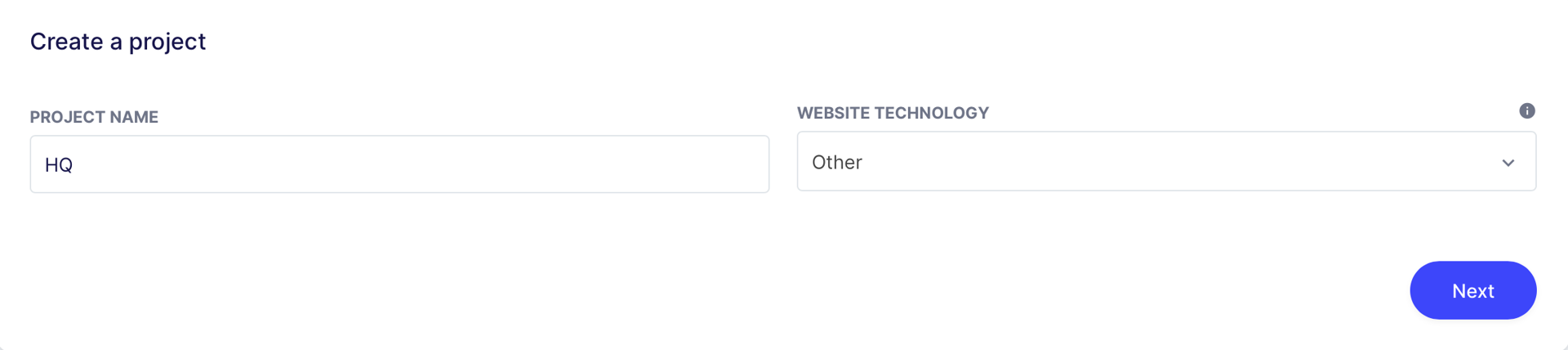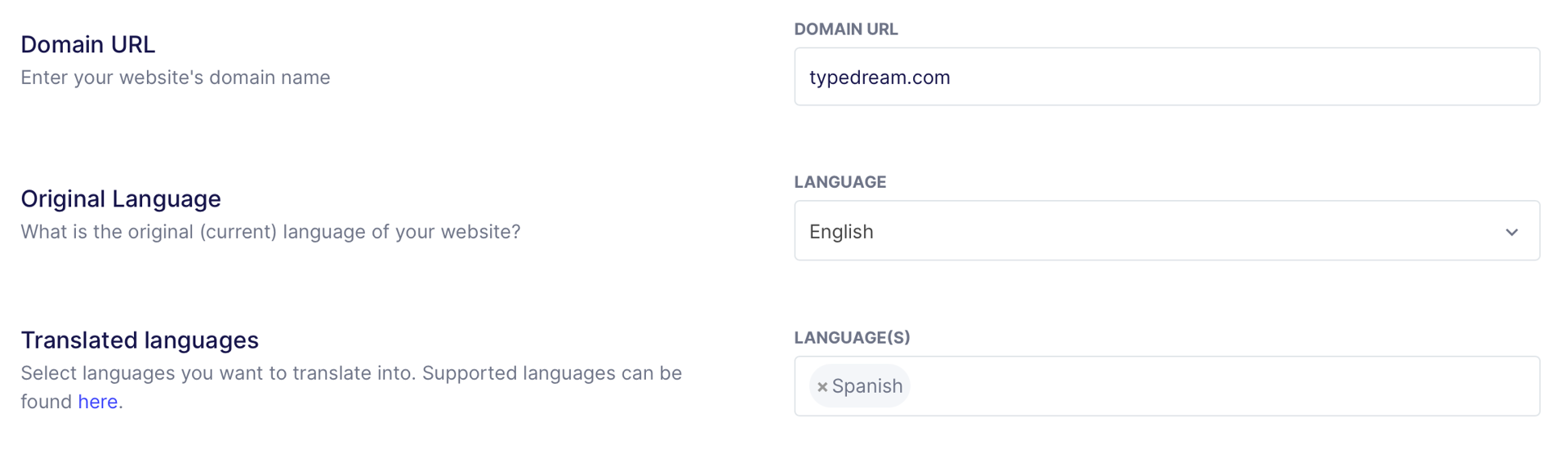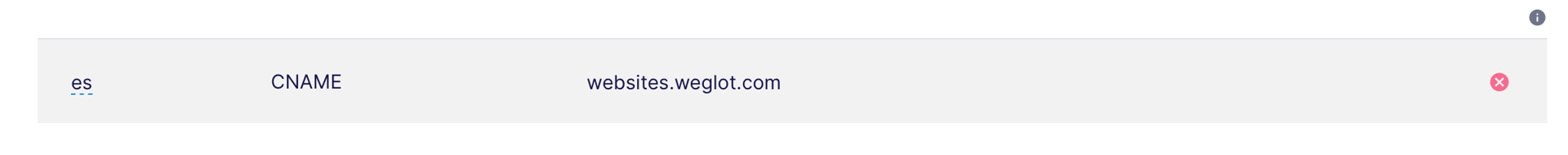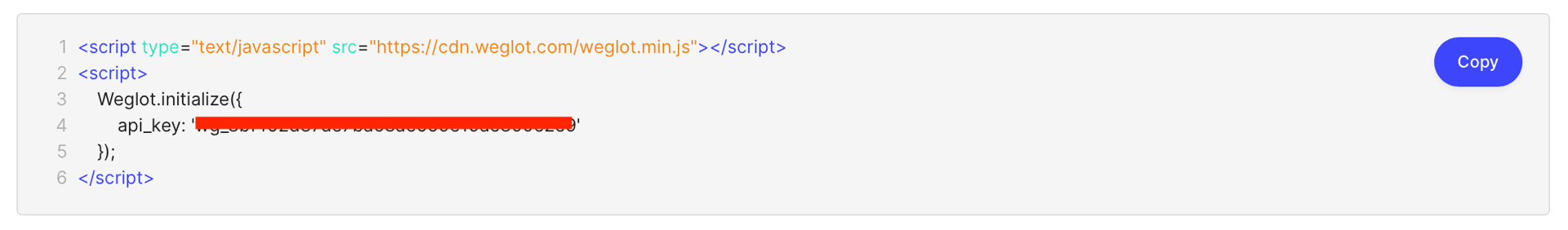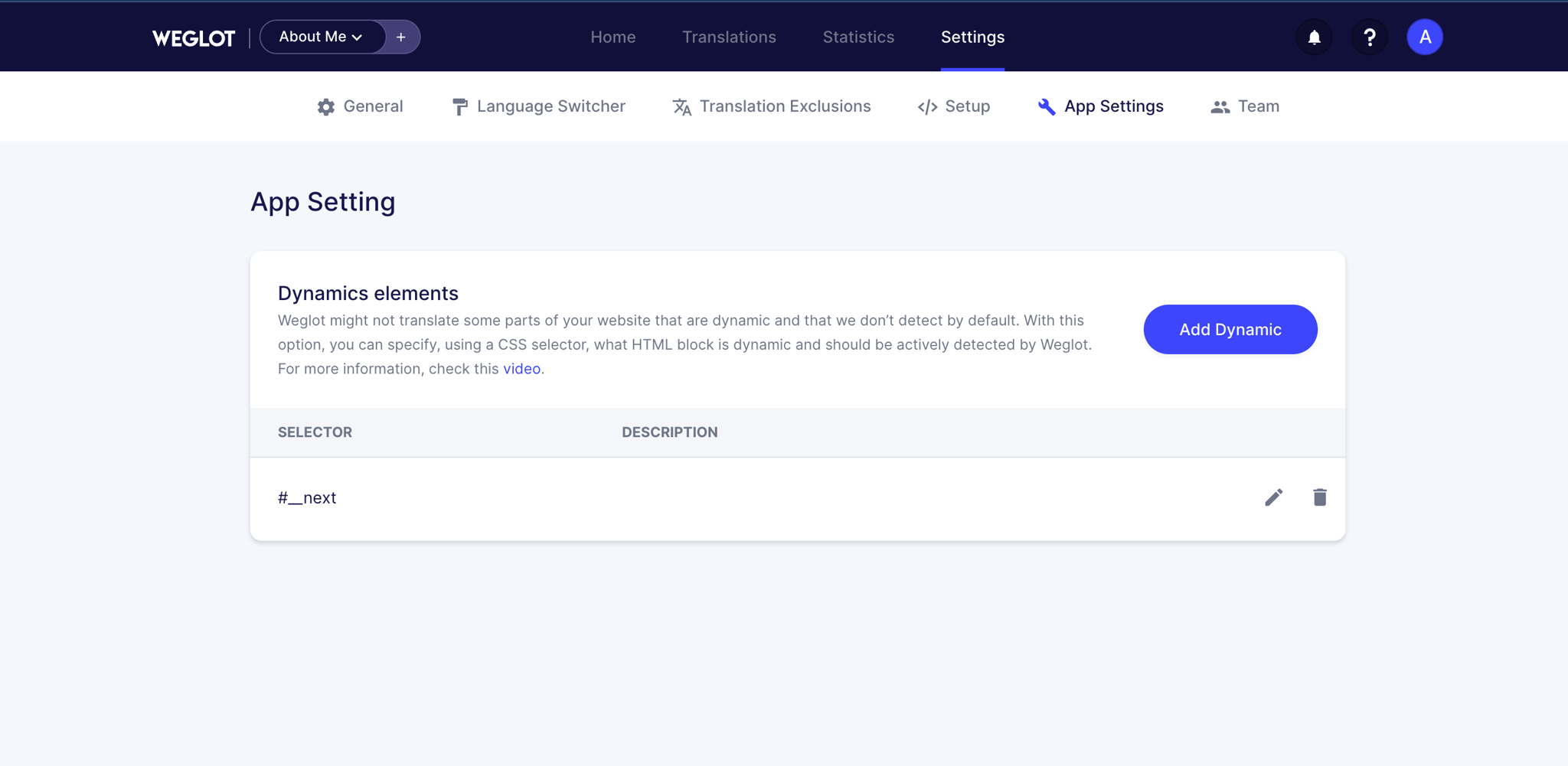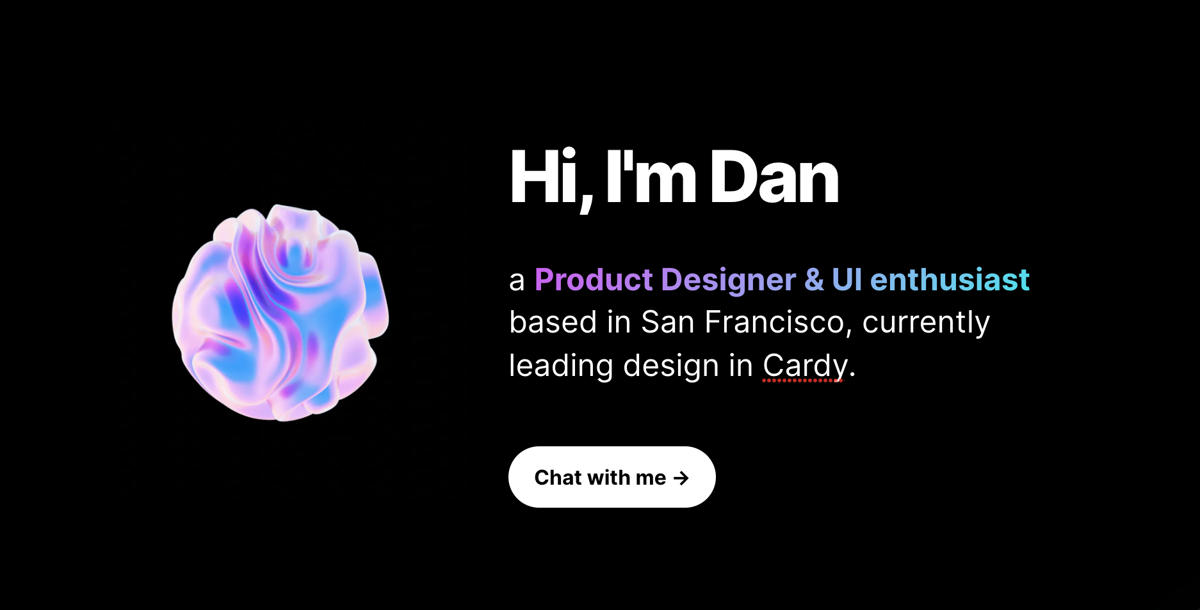Typedream x Weglot
A guide on how to make your website multilingual
Multilingual
How does this integration work?

First, create a website on Typedream

Second, add Weglot via Custom Code Injection

Then, automatically make your site multilingual
Uses.
Translate your site to multiple languages
Weglot is typically used to automatically translate your website to your language of choice.
Adding Weglot to Typedream.
Step 1
Go to Weglot
Create an account
Step 2
Create a new project
Enter your domain URL, original language, and the language(s) you want your site to be translated
Enter the following in your DNS record
Since the domain we use in this example is typedream.com, we should enter es.typedream.com
Copy the Javascript code snippet
Go to "App Settings" and add the following Dynamic elements
Step 3
Go to your Typedream site's settings and head to the custom code injection
Paste the code in between <head> </head>
Done!
Contact weglot at support@weglot.com if you have any questions/issues about the integration
But wait, what's Weglot?

Start building your dream site today.
The world needs to see your awesome idea.
Related guides
Hang tight!
We're in the middle of putting together more integration guides for you to supercharge your Typedream site.
We're a remote software company, building online tools for creators, builders, and side hustlers. We quit our 9-5 to pursue our dreams, and we want to help others do the same.
Backed by
Copyright © 2023 Govest, Inc. All rights reserved.