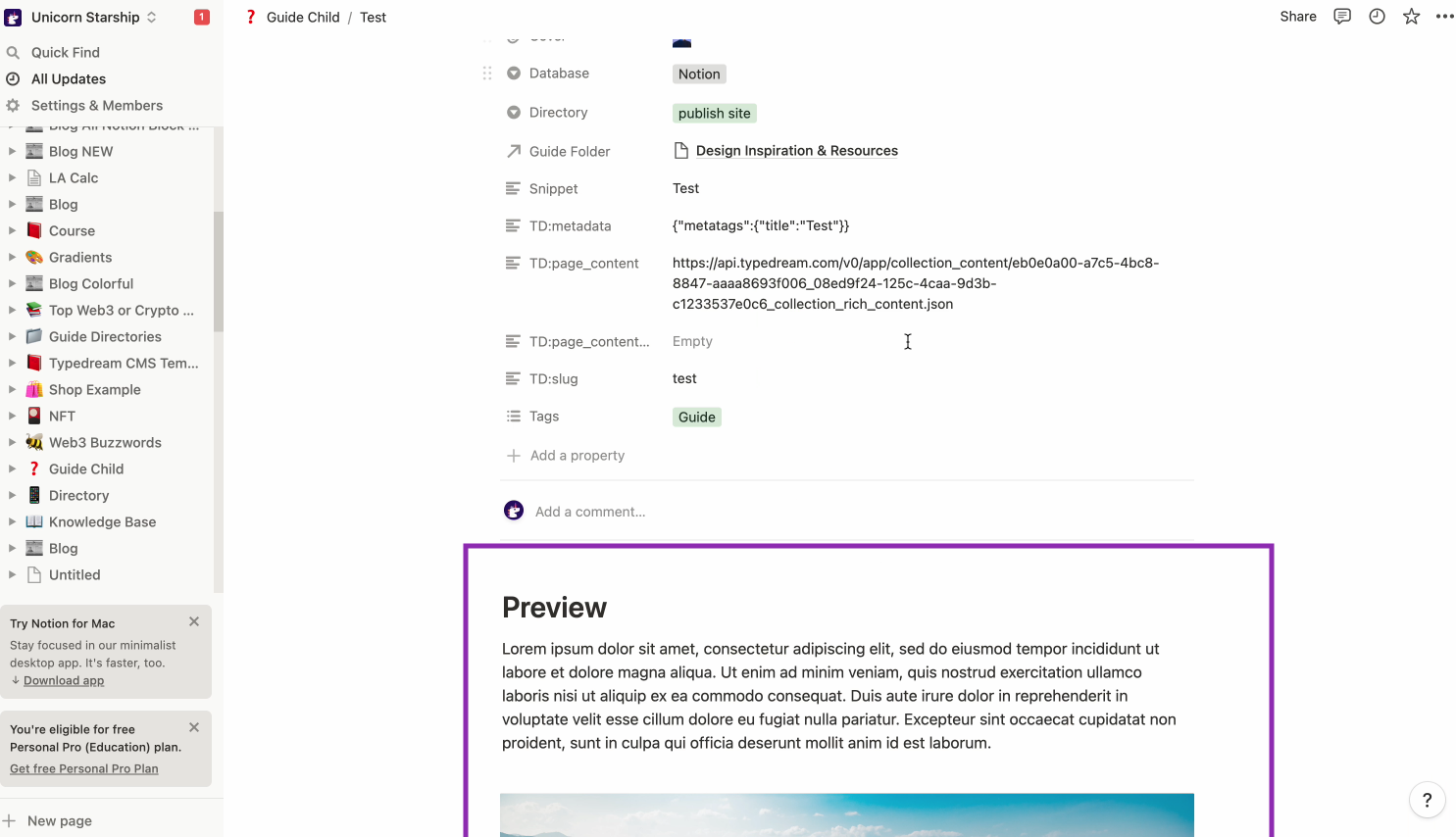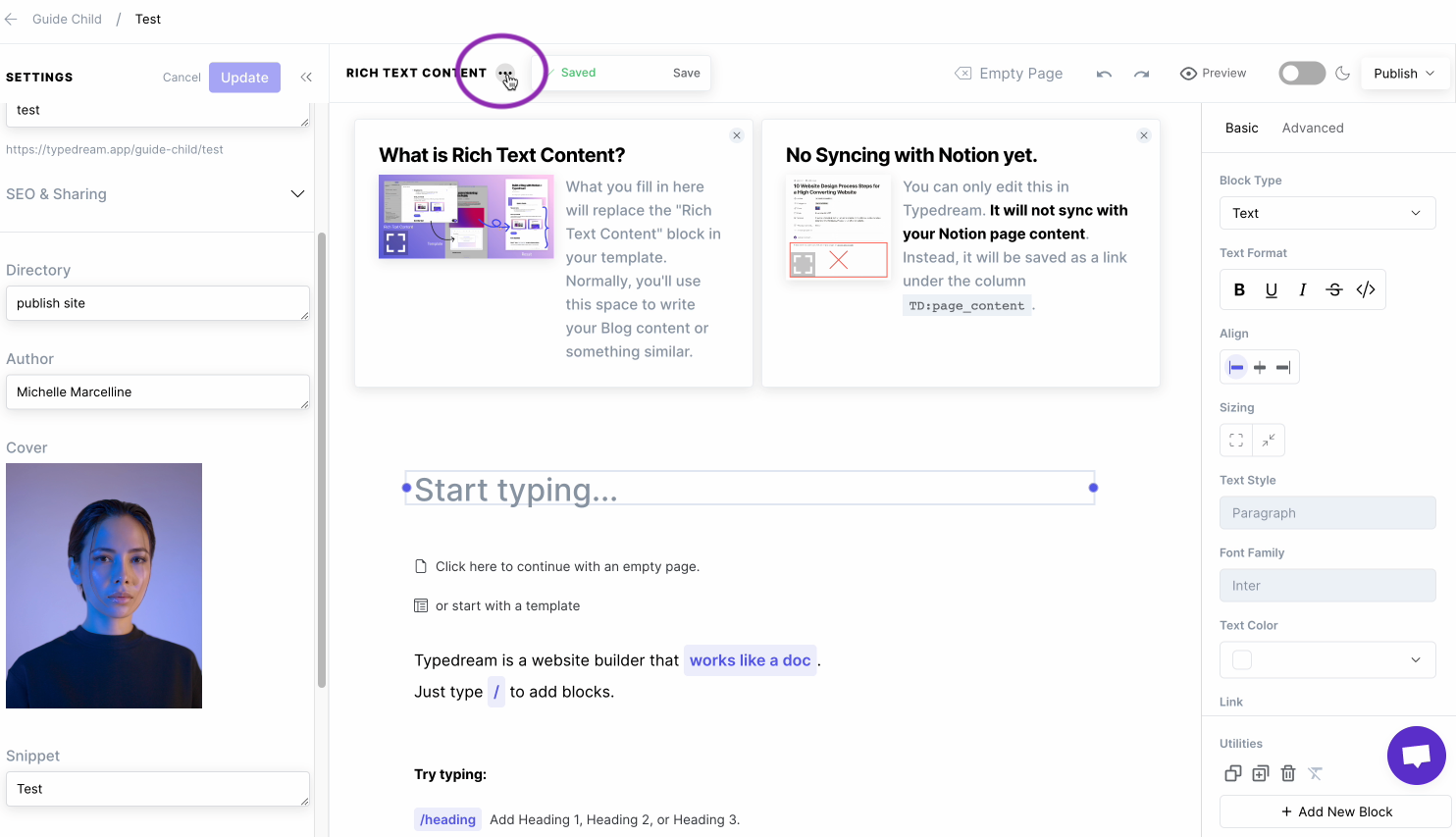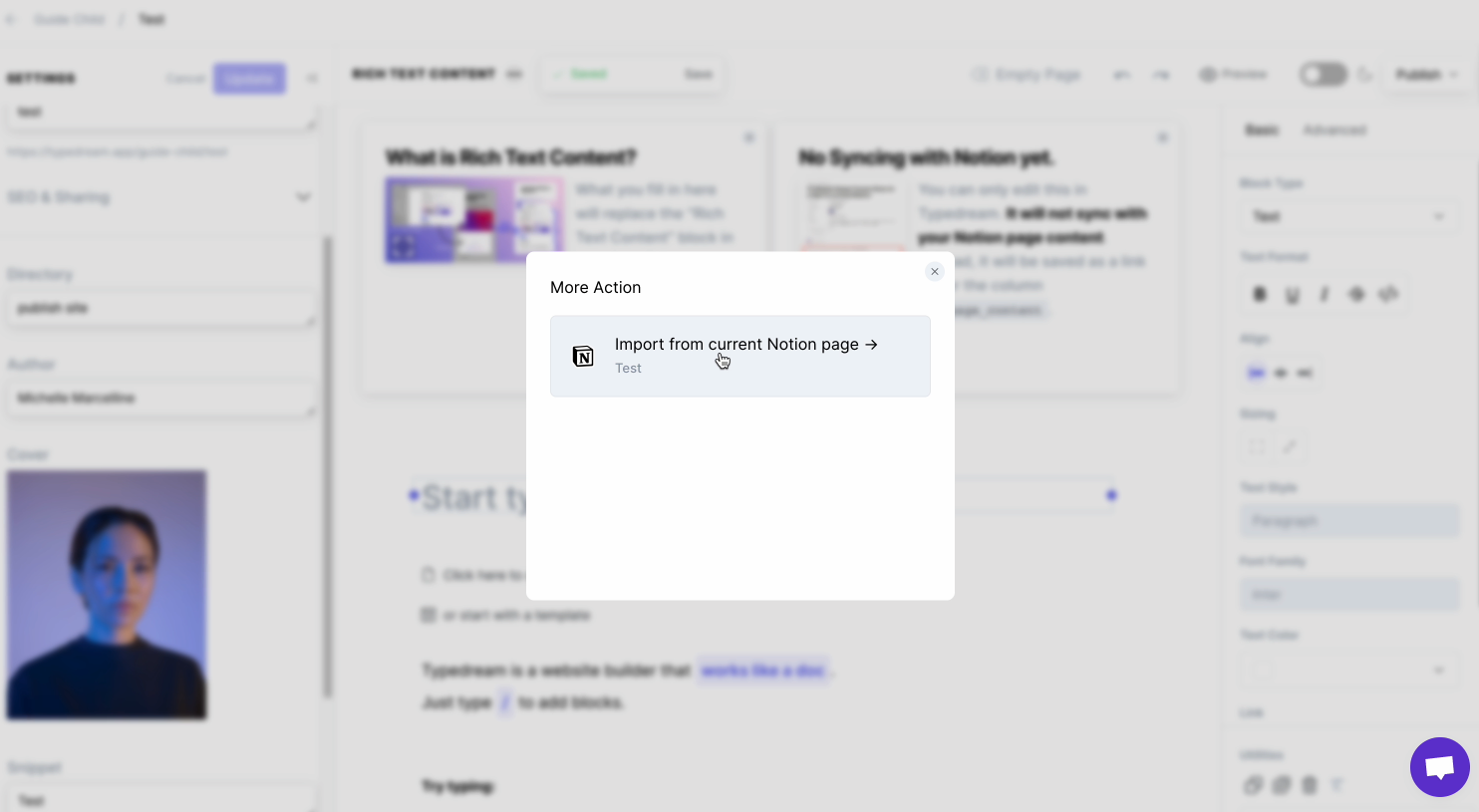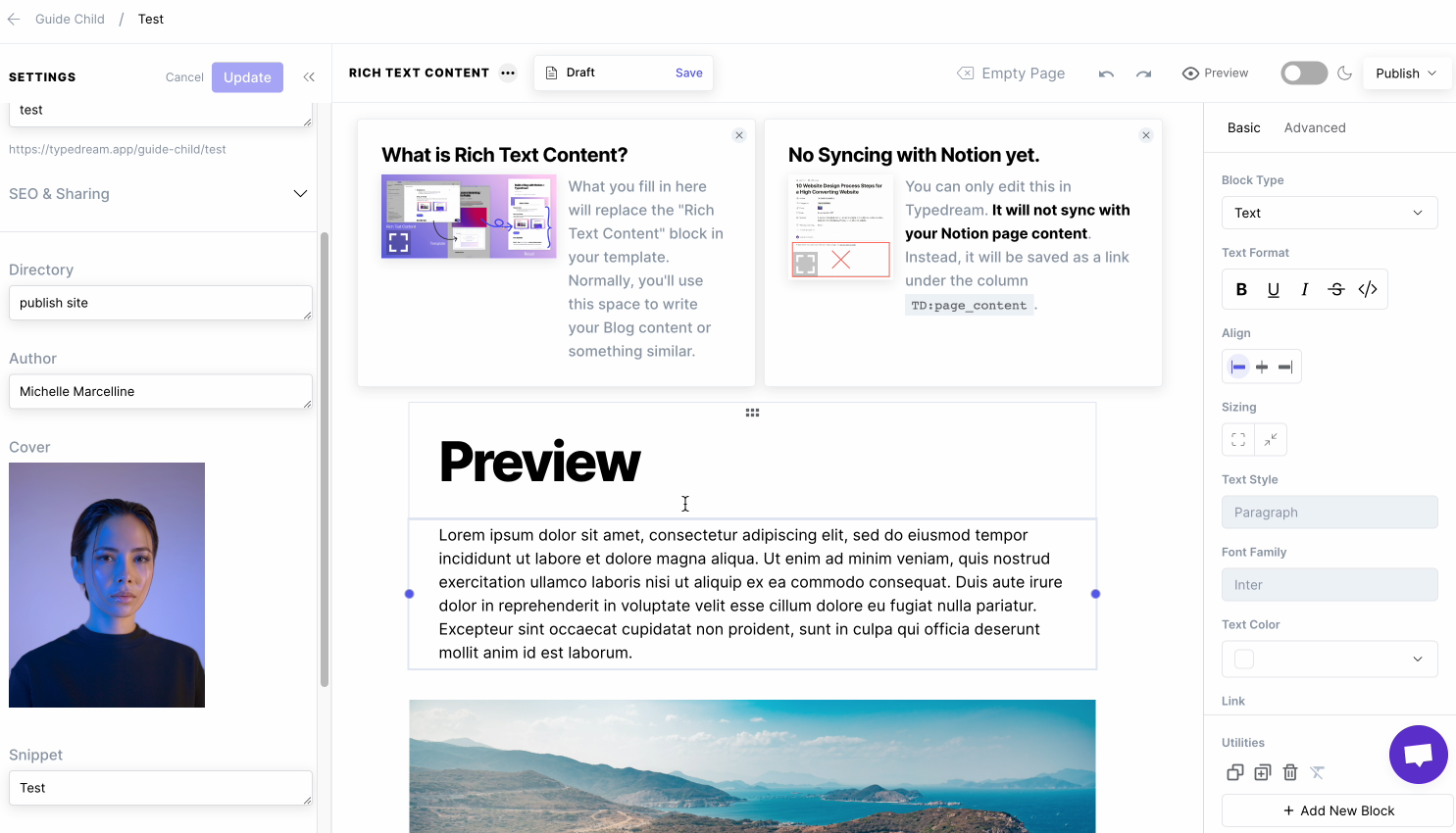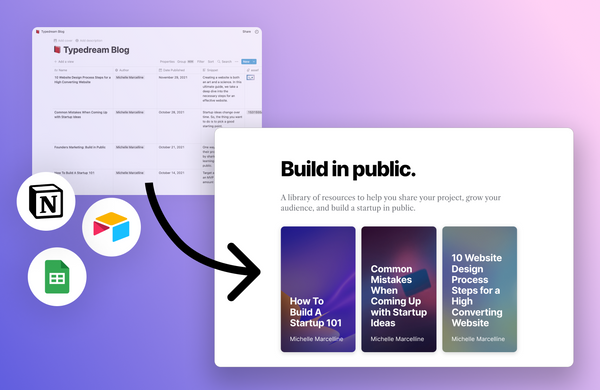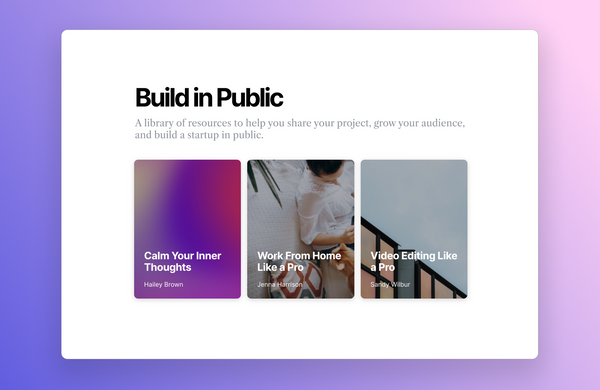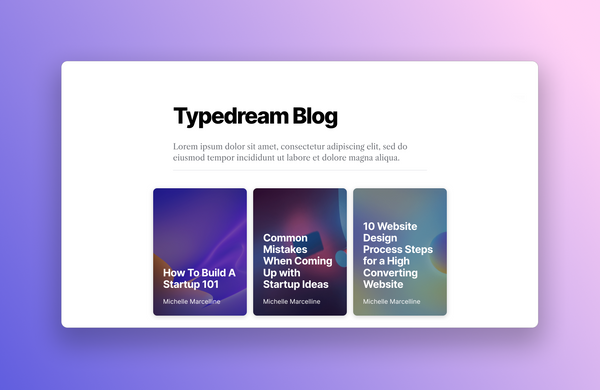Importing rich text content directly from Notion
Steven Singorahardjo • 2022-08-17
Rich text content can be thought of as the body text of your item page. In the context of a blog, for example, the rich text content would be the actual meat of the article.
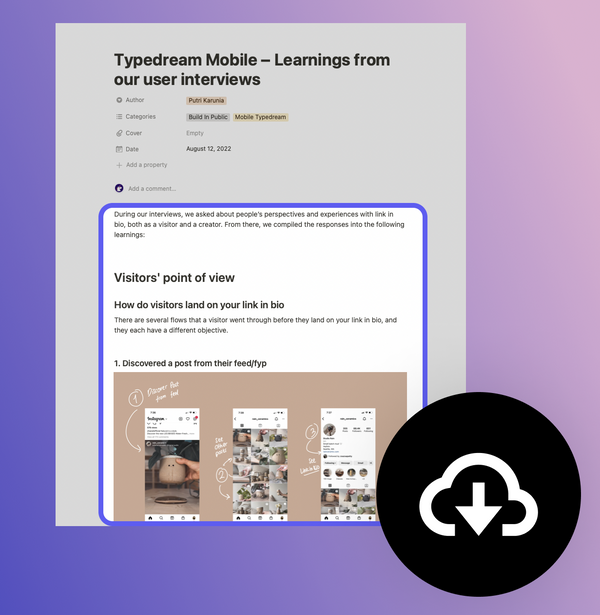
There are two ways you can add rich text content to your item page on CMS. The first and more traditional way is to edit an item and type it out in the editing space provided. The second method, which we'll show you in this guide, is to import it directly from Notion.
Step 1. Write your content on your Notion page
Type your article body in the area marked by the purple box below on Notion.
Step 2. Click Import from Notion on your Typedream CMS item page
In the corresponding item page on CMS, click Edit Item and then click on the three dots ... next to where it says "Rich Text Content" (marked by the purple circle below)
Next, select Import from Current Notion Page and then Import Content
That's it! 🎉
Your rich text content should now be copied over from Notion to the item page on CMS.
What's next?
Check out the other tutorials on Typedream! All guides →
See More Guides
We're a remote software company, building online tools for creators, builders, and side hustlers. We quit our 9-5 to pursue our dreams, and we want to help others do the same.
Backed by
Copyright © 2023 Govest, Inc. All rights reserved.